Oppo settings
Author: u | 2025-04-24

Oppo A3x 5g Smart Call Setting Kaise On Kare // How To Enable Smart Call Setting On Oppo A3x 5g oppo a3x 5g,oppo a3x 5g smart call setting,oppo a3x 5g smart

Where is Setting Option in Oppo - Oppo Setting on the Setting
Will quickly prepare a configuration file to fix it > Click on Start to Bypass. Click Start to BypassStep 4. Set up your phone according to the on-screen instructions, including wiping the cache partition.Follow the Steps on OPPOStep 5. After completing the steps above, the device will be restarted and the FRP Lock will also removed successfully.FRP Bypass CompleteOPPO FRP Bypass without PC via OPPO FRP CodeHow to bypass OPPO FRP without PC? One of the quickest ways to bypass OPPO FRP lock is by using the emergency OPPO FRP bypass code. For this method, you need to enter the code using the “Emergency Call” option on your Oppo device to unlock it. Then, what is the FRP bypass code for OPPO? And how to bypass OPPO FRP Lock with OPPO FRP code? Here are the steps for OPPO FRP bypass in this way.Turn on your OPPO device, connect it to a Wi-Fi network, and select the “Emergency Call” option.Now dial *812# or *813# and tap “Ok.” Wait until you see the home screen.Dial Emergency OPPO FRP CodeGo to “Settings > About” and click the OS Version 7 times until you enter “Developer Mode.”Return to “Settings > Developer Options > Enable OEM Unlocks.”Go back to “Settings > Extra Settings > Reset Options > Erase All Data.”This will reset your OPPO phone with all data erased, and you can access it as usual.How to Bypass OPPO FRP Lock with FRP Bypass APKIf you don’t know the OPPO FRP Code or the previous method doesn’t work, you can still bypass the FRP lock using an FRP Bypass APK. This method is a bit technical; therefore, attempt it only if you have some tech knowledge. Here is how to bypass FRP on OPPO.1. Connect your OPPO phone to a Wi-Fi network.2. Tap the arrow next to the Wi-Fi network and select the “Manage Network Settings” option.Tap Manage Network Settings3. Next, tap on “Static IP > IP Address.”Tap on Static IP4. Type anything randomly in the space for the IP address, and long-press it until you see the “Web Search” option.5. Search for “FRP Bypass APK” and download and install it.6. Now, launch FRP Bypass APK, and go to “Settings > Try.”7. Go to “Fingerprints, Face, and Password > Screen Lock > Pattern” and set a new pattern for your device.8. Go back to the main page and enter your new lock screen pattern. 9. When you come across the FRP lock, tap on “Skip” to bypass it.And that’s how you can bypass FRP lock without OPPO FRP code quickly and easily.Sometimes, your phone is not locked by FRP Lock, but by screen locks. If you forget your OPPO phone’s screen lock password, then the next solution is for you!What Is OPPO FRP Code?What is the Google FRP code? What is the FRP bypass code for OPPO? OPPO FRP Code refers to a specific code used to bypass the FRP lock on OPPO devices. It is a powerful security system designed by OPPO, specifically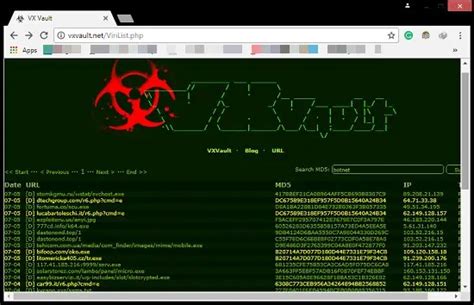
Where is Setting Option in Oppo - Oppo
Logged But for most it’s difficult to tell the difference between the tone mapping and custom curves. Me included. How can that be if it measures so poorly?Now I can compare the Lumagen tone mapping with my custom gamma curves ( and even the Oppo tone mapping ). Logged Logged Back to the avre curve then lol Logged SadieMax 2,0 Build threadNad t758v3 7.4.4 diysoundgroup 1099's (3) Volt 6 (8 ) 18" SI subs (4) diy 130" 2.40 spandex screenminidsp 2x4HDJVC rs600Lumagen radiance pro 4242Nvidia shield proEmby NAS media player so I am 100% convinced...when they are measuring the saturation....its using the "glitch" I reported....when you start up some discs the pictutre is very muted (see my review of Justice league here and very unsaturated....because I watched Jumanji again last night....and the greens and reds are SO vivid and saturated with Mode 2 400 lum. in the oppo...i directly compared to to a custom curve...same exact color reproduction...just better luminance and tone mapping overall. I will take pics tonight...but if iwhat i am see is "undersaturated" and not even "rec709"...I DONT want it fully saturated because it would look rediculous...and not realistic....I think when they use the test patterns...it triggers this "glitch" I am sticking with the oppo....hands down... Logged SadieMax 2,0 Build threadNad t758v3 7.4.4 diysoundgroup 1099's (3) Volt 6 (8 ) 18" SI subs (4) diy 130" 2.40 spandex screenminidsp 2x4HDJVC rs600Lumagen radiance pro 4242Nvidia shield proEmby NAS media player For those that have the Oppo BD players, I highly recommend downloading the new beta firmware and use the Oppo for HDR tone mapping. It is quick, easy and painless. settings for HDRHDR off BT2020Luminance slider to 250 or higher.Select 1 through 4 depending on what you want to emphasize. JVC RS5xx and RS6xx settings for HDRNatural or standardBT2020 color spaceCustom 2.4 gammaSet light output and iris to settings that work for your screen.Now play with the luminance slider and 1-4 settings, to find what works for your screen and you are done. AddedI have my HDR settings under user 1 and SDR settings under user 3. I have user 1 and user 3 buttons available for all of my activities, so simple one button press to go back and forth.Out of curiosity, what are your SDR Settings? Logged Out of curiosity, what are your SDR Settings?I do not remember. I do know I am using natural mode. Will have to look up later. Logged My Baffle Wall System: GarrettAV Science Sales585-671-2968mike@avscience.comJVC, Sony, Epson, Marantz, Denon, Yamaha, Stewart, Seymour, Screen Innovations, Screen Excellence, DNP, Da-Lite, Triad, SVS, Martin Logan & more. Print AVS Discussions Video Source Devices 4K UltraHD Blu-ray Oppo UDP-203 Ultra HD Blu-ray Playeroppo home screen settings, oppo a53 home screen settings,oppo
Important - Select the Current Network your Oppo A96 phone which is Locked. Do NOT select the network you want to use. At Unlocking360.comwe provide you with all kinds of unlocking codes for Oppo A96 phones.These codes can be -NCK – Which is anetwork unlock code to unlock sim lock.Unfreeze/MCK –which is a code to reset phone freeze, when too many wrong codes are enteredSPCK – Which isa service provider code to reset second level of lock.Unlock Oppo A96phones with us. We provide instant unlock codes for Oppo A96 mobile. We are the bestphone unlocking service you can find.How to enter an Unlock Code for Oppo A96 PhoneIt is rathersimple to enter the unlock code in Oppo A96 Phones. First, enter adifferent sim card in your Oppo A96 Phone and switch it ON. You should seean unlock window on your Oppo A96 screen. For SIM networkunlock pin, enter the codes in the following order, Unfreeze confirm, NCKconfirm. Please try couple of times if it doesn’t accept it on the first go.Sometimes, anRGCK (regional lock code) code is provided. You need to use the RGCK code inthe same way as the NCK code.If you receivethe Service provider pin, you need to enter the codes in this order Unfreezeconfirm, SPCK confirmYour Oppo A96 phonewill now be network unlocked !!! and ready to use.Benefits of Unlocking your Oppo A96 PhoneFreedom fromNetworkThe first andforemost benefit of unlocking your Oppo A96 Phone is that you won’t be bound to anyspecific network anymore. You can freely change your network operator and enjoythe services.No ContractsWhen a sellersells you a phone with a contract, it is primarily to ensure that the companyends up making more money. And the best part is you can get the same plan onyour phone even after unlocking it. Hence, by unlocking your Oppo A96 phone, you canget rid of a contract. Hassle-freetravelWhen you’re travellingoverseas and have a locked phone with you, you’re going to rack up massiveroaming charges. Once you’ve got your Oppo A96 phone unlocked, you can use any ofthe local sims from the country you are travelling to and you are sorted.Boost Your Oppo A96 Phone's Resale Value:The benefit of unlocking Oppo A96 Phone carrier is that you can easily sale your unlocked Oppo A96 phone and get more money as compared to locked Oppo A96 phone. You can easily sale your unlocked Oppo A96 phone both online and offline where most of the people searching Oppo A96 unlocked phones for sale.Frequently Asked Questions:Can I unlock my Oppo A96Phone if the Software has been modified?Although we doassure you that our process of unlocking Oppo A96 cell phones will work with alloriginal software and future updates, we do not take responsibility in case thephone’s software has been modified in any way. You will have to restore thephone to factory settings and be prepared for the possibility that some of itskey components might get altered in the process of unlocking it. Do I need a SIMcard to unlock my Oppo A96 Phone?Yes, one. Oppo A3x 5g Smart Call Setting Kaise On Kare // How To Enable Smart Call Setting On Oppo A3x 5g oppo a3x 5g,oppo a3x 5g smart call setting,oppo a3x 5g smartHow to Reset Settings in OPPO Reno - Restore OPPO Settings
"Is there any way of rooting OPPO without a PC? I tried all rooting apps but failed. What is the legit rooting app?" -- from QuoraRooting your OPPO device helps you to do many things on Android, enabling you to customize your phone beyond its factory settings. Whether you want to eliminate bloatware, enhance the battery life, or boost the performance of your phone, rooting can offer substantial benefits.In this guide, we will provide five effective methods on how to root OPPO device. From simple techniques to more advanced procedures, you'll find a range of options to suit your needs and technical comfort level. Part 1: Tips to Follow before Rooting OPPO Devices Part 2: How to Root OPPO with KingoRoot Part 3: How to Root OPPO Phone Using Magisk Part 4: How to Root OPPO Smartphone with SuperSU Part 5: How to Root OPPO Device via OneClickRoot Part 6: How to Root OPPO with iRootPart 1: Tips to Follow before Rooting OPPO Devices"Hey, so recently I bought the OPPO Reno 11, and since I've been using iPhone for like 4 years I don't really know anything about rooting. Can an OPPO phone be rooted? Any suggestions are appreciated." -- from RedditThere exist numerous methods for rooting your phone, which will be discussed in the upcoming section. Prior to making a decision, it is crucial that you carefully review the following essential safety measures: Back Up Your Data: Be sure to back up your OPPO files to avoid loss during the rooting process. To do so, it is advisable to utilize a secure and reliable software such as MobiKin Backup Manager for Android, known for its stable performance and positive reputation in the industry. Charge Your Phone: Verify that your OPPO device has at least 80% battery charge before proceedingOppo a58 refresh rate settings? : r/Oppo - Reddit
Want to Boot Oppo Reno into Recovery Mode or Fastboot Mode or Bootloader Mode? Then follow the instructions listed on this page to successfully Boot Oppo Reno to Fastboot Mode or Recovery Mode.Oppo Reno Recovery Mode allows the users to perform advanced operations like flashing Root Package and other zip mods, wipe user cache and data, and many more.Oppo Reno Fastboot Mode allows the user to flash Custom Image files and Custom Recovery like TWRP, CWM, Philz, etc. on to the device. Let’s now proceed and see How to reboot Oppo Reno into Recovery Mode and Fastboot Mode.Also: Oppo K1 Recovery Mode and Fastboot ModeBelow are the methods using which you can boot Oppo Reno into Recovery Mode.Boot Oppo Reno Recovery Mode using Hardware ButtonsFirst of all, power off your phone.Now, press and hold the Volume Down and Power button together for a few seconds.Release the keys as soon as you see the Oppo logo and wait for few seconds.Now, your phone should boot into Recovery Mode.Boot Oppo Reno into Recovery using ADB commandFirst of all, make sure you have installed Oppo Reno USB Driver and ADB and Fastboot Drivers on your Windows PC.Enable "USB Debugging" on your phone from Developer Options. If Developer Options is missing; go to Settings > About Phone and tap on Build Number for about 7-10 times.Connect your device to PC and open Command Prompt (CMD).Enter the below command to boot Oppo Reno into Recovery Mode.adb reboot recoveryBoot Oppo Reno into Fastboot Mode / Bootloader ModeBelow are the methods using which you can boot Oppo Reno into Bootloader Mode or Fastboot Mode.Boot Oppo Reno Bootloader Mode/Fastboot Mode using Hardware ButtonsPower off your Phone.Now, press and hold the Volume Up and Power buttons together for a few seconds.Now, your phone should boot into Fastboot Mode.Boot Oppo Reno Bootloader Mode/Fastboot Mode using ADB commandAssuming ADB and Fastboot Drivers installed on PC, and USB Debugging enabled on Phone enter the below command after connecting it to PC.Open Command Prompt (CMD) on your PC and enter the below command.adb reboot bootloaderRelated TutorialsHow to Factory Reset Oppo RenoReader InteractionsOppo a3x 5g call settings / how to enable call setting Oppo a3x
So, developer options will be enabled. Now go back to the settings and you will be able to find the enable Developer options in the menu list.Step 4-Open developer option and you will find “USB debugging” with a toggle. Enable the option as given in the image below.Step 5-Connect your Oppo device with the computer using USB cable and open the PC suite on your computer, which is also called Oppo MobileGo.Step 6-After connecting, the tool will detect your phone and push prompt notification to give access to USB debugging. Allow and continue with the instructions.Step 7-Your Oppo phone will initialize and you will all be set to use the tool. If the given connectivity measures don’t work, don’t worry! You can always use Wi-Fi and connect the Oppo PC suite with your Oppo smartphone.If you followed the instructions correctly, your PC will be equipped with the latest version of the Oppo PC suite (2020). The PC suite must and will work with all the Oppo devices but still, there is an official list of Oppo devices that the PC suite is compatible with, which you can find below. In case if you don’t find your device, you can still try out the PC tool without worrying about the support.Supported Oppo devices-Oppo A1Oppo A3Oppo A5Oppo A7Oppo A9Oppo A31Oppo A33Oppo A37Oppo F1Oppo F1 PlusOppo F1sOppo F3Oppo F5Oppo F7Oppo F9Oppo F9 ProOppo F11Oppo F11 ProOppo Find 5Oppo Find 7Oppo Find XOppo K1Oppo K2Oppo K3Oppo NeoOppo R1Oppo R3Oppo R7Oppo R9Oppo R11Oppo Realme 1Oppo Realme C1Oppo Realme U1Oppo Realme 2Oppo Realme 2 ProOppo Realme 3Oppo Realme 3 ProOppo Realme 5Oppo Realme 5 ProOppo Realme XOppo Realme XTIf you find any difficulties in the download or installation process, feel free to reach out to us via the comments section. Rest assured, stay tuned for related articles and frequent updates. Also, share this article with all the Oppo users!. Oppo A3x 5g Smart Call Setting Kaise On Kare // How To Enable Smart Call Setting On Oppo A3x 5g oppo a3x 5g,oppo a3x 5g smart call setting,oppo a3x 5g smartComments
Will quickly prepare a configuration file to fix it > Click on Start to Bypass. Click Start to BypassStep 4. Set up your phone according to the on-screen instructions, including wiping the cache partition.Follow the Steps on OPPOStep 5. After completing the steps above, the device will be restarted and the FRP Lock will also removed successfully.FRP Bypass CompleteOPPO FRP Bypass without PC via OPPO FRP CodeHow to bypass OPPO FRP without PC? One of the quickest ways to bypass OPPO FRP lock is by using the emergency OPPO FRP bypass code. For this method, you need to enter the code using the “Emergency Call” option on your Oppo device to unlock it. Then, what is the FRP bypass code for OPPO? And how to bypass OPPO FRP Lock with OPPO FRP code? Here are the steps for OPPO FRP bypass in this way.Turn on your OPPO device, connect it to a Wi-Fi network, and select the “Emergency Call” option.Now dial *812# or *813# and tap “Ok.” Wait until you see the home screen.Dial Emergency OPPO FRP CodeGo to “Settings > About” and click the OS Version 7 times until you enter “Developer Mode.”Return to “Settings > Developer Options > Enable OEM Unlocks.”Go back to “Settings > Extra Settings > Reset Options > Erase All Data.”This will reset your OPPO phone with all data erased, and you can access it as usual.How to Bypass OPPO FRP Lock with FRP Bypass APKIf you don’t know the OPPO FRP Code or the previous method doesn’t work, you can still bypass the FRP lock using an FRP Bypass APK. This method is a bit technical; therefore, attempt it only if you have some tech knowledge. Here is how to bypass FRP on OPPO.1. Connect your OPPO phone to a Wi-Fi network.2. Tap the arrow next to the Wi-Fi network and select the “Manage Network Settings” option.Tap Manage Network Settings3. Next, tap on “Static IP > IP Address.”Tap on Static IP4. Type anything randomly in the space for the IP address, and long-press it until you see the “Web Search” option.5. Search for “FRP Bypass APK” and download and install it.6. Now, launch FRP Bypass APK, and go to “Settings > Try.”7. Go to “Fingerprints, Face, and Password > Screen Lock > Pattern” and set a new pattern for your device.8. Go back to the main page and enter your new lock screen pattern. 9. When you come across the FRP lock, tap on “Skip” to bypass it.And that’s how you can bypass FRP lock without OPPO FRP code quickly and easily.Sometimes, your phone is not locked by FRP Lock, but by screen locks. If you forget your OPPO phone’s screen lock password, then the next solution is for you!What Is OPPO FRP Code?What is the Google FRP code? What is the FRP bypass code for OPPO? OPPO FRP Code refers to a specific code used to bypass the FRP lock on OPPO devices. It is a powerful security system designed by OPPO, specifically
2025-03-27Logged But for most it’s difficult to tell the difference between the tone mapping and custom curves. Me included. How can that be if it measures so poorly?Now I can compare the Lumagen tone mapping with my custom gamma curves ( and even the Oppo tone mapping ). Logged Logged Back to the avre curve then lol Logged SadieMax 2,0 Build threadNad t758v3 7.4.4 diysoundgroup 1099's (3) Volt 6 (8 ) 18" SI subs (4) diy 130" 2.40 spandex screenminidsp 2x4HDJVC rs600Lumagen radiance pro 4242Nvidia shield proEmby NAS media player so I am 100% convinced...when they are measuring the saturation....its using the "glitch" I reported....when you start up some discs the pictutre is very muted (see my review of Justice league here and very unsaturated....because I watched Jumanji again last night....and the greens and reds are SO vivid and saturated with Mode 2 400 lum. in the oppo...i directly compared to to a custom curve...same exact color reproduction...just better luminance and tone mapping overall. I will take pics tonight...but if iwhat i am see is "undersaturated" and not even "rec709"...I DONT want it fully saturated because it would look rediculous...and not realistic....I think when they use the test patterns...it triggers this "glitch" I am sticking with the oppo....hands down... Logged SadieMax 2,0 Build threadNad t758v3 7.4.4 diysoundgroup 1099's (3) Volt 6 (8 ) 18" SI subs (4) diy 130" 2.40 spandex screenminidsp 2x4HDJVC rs600Lumagen radiance pro 4242Nvidia shield proEmby NAS media player For those that have the Oppo BD players, I highly recommend downloading the new beta firmware and use the Oppo for HDR tone mapping. It is quick, easy and painless. settings for HDRHDR off BT2020Luminance slider to 250 or higher.Select 1 through 4 depending on what you want to emphasize. JVC RS5xx and RS6xx settings for HDRNatural or standardBT2020 color spaceCustom 2.4 gammaSet light output and iris to settings that work for your screen.Now play with the luminance slider and 1-4 settings, to find what works for your screen and you are done. AddedI have my HDR settings under user 1 and SDR settings under user 3. I have user 1 and user 3 buttons available for all of my activities, so simple one button press to go back and forth.Out of curiosity, what are your SDR Settings? Logged Out of curiosity, what are your SDR Settings?I do not remember. I do know I am using natural mode. Will have to look up later. Logged My Baffle Wall System: GarrettAV Science Sales585-671-2968mike@avscience.comJVC, Sony, Epson, Marantz, Denon, Yamaha, Stewart, Seymour, Screen Innovations, Screen Excellence, DNP, Da-Lite, Triad, SVS, Martin Logan & more. Print AVS Discussions Video Source Devices 4K UltraHD Blu-ray Oppo UDP-203 Ultra HD Blu-ray Player
2025-03-28"Is there any way of rooting OPPO without a PC? I tried all rooting apps but failed. What is the legit rooting app?" -- from QuoraRooting your OPPO device helps you to do many things on Android, enabling you to customize your phone beyond its factory settings. Whether you want to eliminate bloatware, enhance the battery life, or boost the performance of your phone, rooting can offer substantial benefits.In this guide, we will provide five effective methods on how to root OPPO device. From simple techniques to more advanced procedures, you'll find a range of options to suit your needs and technical comfort level. Part 1: Tips to Follow before Rooting OPPO Devices Part 2: How to Root OPPO with KingoRoot Part 3: How to Root OPPO Phone Using Magisk Part 4: How to Root OPPO Smartphone with SuperSU Part 5: How to Root OPPO Device via OneClickRoot Part 6: How to Root OPPO with iRootPart 1: Tips to Follow before Rooting OPPO Devices"Hey, so recently I bought the OPPO Reno 11, and since I've been using iPhone for like 4 years I don't really know anything about rooting. Can an OPPO phone be rooted? Any suggestions are appreciated." -- from RedditThere exist numerous methods for rooting your phone, which will be discussed in the upcoming section. Prior to making a decision, it is crucial that you carefully review the following essential safety measures: Back Up Your Data: Be sure to back up your OPPO files to avoid loss during the rooting process. To do so, it is advisable to utilize a secure and reliable software such as MobiKin Backup Manager for Android, known for its stable performance and positive reputation in the industry. Charge Your Phone: Verify that your OPPO device has at least 80% battery charge before proceeding
2025-04-11Want to Boot Oppo Reno into Recovery Mode or Fastboot Mode or Bootloader Mode? Then follow the instructions listed on this page to successfully Boot Oppo Reno to Fastboot Mode or Recovery Mode.Oppo Reno Recovery Mode allows the users to perform advanced operations like flashing Root Package and other zip mods, wipe user cache and data, and many more.Oppo Reno Fastboot Mode allows the user to flash Custom Image files and Custom Recovery like TWRP, CWM, Philz, etc. on to the device. Let’s now proceed and see How to reboot Oppo Reno into Recovery Mode and Fastboot Mode.Also: Oppo K1 Recovery Mode and Fastboot ModeBelow are the methods using which you can boot Oppo Reno into Recovery Mode.Boot Oppo Reno Recovery Mode using Hardware ButtonsFirst of all, power off your phone.Now, press and hold the Volume Down and Power button together for a few seconds.Release the keys as soon as you see the Oppo logo and wait for few seconds.Now, your phone should boot into Recovery Mode.Boot Oppo Reno into Recovery using ADB commandFirst of all, make sure you have installed Oppo Reno USB Driver and ADB and Fastboot Drivers on your Windows PC.Enable "USB Debugging" on your phone from Developer Options. If Developer Options is missing; go to Settings > About Phone and tap on Build Number for about 7-10 times.Connect your device to PC and open Command Prompt (CMD).Enter the below command to boot Oppo Reno into Recovery Mode.adb reboot recoveryBoot Oppo Reno into Fastboot Mode / Bootloader ModeBelow are the methods using which you can boot Oppo Reno into Bootloader Mode or Fastboot Mode.Boot Oppo Reno Bootloader Mode/Fastboot Mode using Hardware ButtonsPower off your Phone.Now, press and hold the Volume Up and Power buttons together for a few seconds.Now, your phone should boot into Fastboot Mode.Boot Oppo Reno Bootloader Mode/Fastboot Mode using ADB commandAssuming ADB and Fastboot Drivers installed on PC, and USB Debugging enabled on Phone enter the below command after connecting it to PC.Open Command Prompt (CMD) on your PC and enter the below command.adb reboot bootloaderRelated TutorialsHow to Factory Reset Oppo RenoReader Interactions
2025-04-18Oppo– A Chinese tech brand that wiped off the mobiles that claimed themselves to have the best cameras. Oppo completely focussed on providing high-quality camera features, knowing that the present generation is completely crazy about getting the finest of shots under a small, compact device. Good cameras are not just what Oppo rocks, as the features that come along the Oppo devices are super-efficient and user friendly.Oppo PC Suite is a very efficient tool that helps transfer files and makes changes in your Oppo devices via your PC/ computer. And as you all know, a larger screen with multiple functions always helps to make various changes to a small device. Before proceeding with the download, check out some cool features that Oppo PC suite (2020) brings along.Oppo PC suite (2020) Details-The most basic yet the most useful feature of Oppo PC suite is the file transfer that you can perform from a computer to Oppo mobile and vice versa. The ease of creating a backup is unmatchable as the latest Oppo PC suite brings along one-click backup that gets your job done. You can also mirror your phone using the PC suite and completely operate your Oppo mobile from the computer.De-duplicate is a feature that Oppo PC suite holds, which will delete all the duplicate files that are existing in your device unwantedly/ unknowingly. You can also download and install apps from stores that your computer can get access to, which you can later transfer to your Oppo mobile. How cool is that!Step 1-Click the link given below to be redirected to a page from where you can download the latest version of the Oppo PC suite.Download Oppo PC suite (2020)Step 2-You’ll find a rectangular, green widget that will read “download”. Click the button to instantly start the download.Step 3-Wait for the download to complete. You can track the process in the upper part of the screen. Follow the instructions below to completely start and learn how to use the Oppo PC suite (2020).How to use the Oppo PC suite (2020)?Step 1-Before everything else, you need to download the Oppo USB driver on your PC. You can visit the link given below from where you can install the USB driver opt for your Oppo device.USB driver Oppo devicesStep 2-On your Oppo devices, go to Settings and click on About. Locate Version and click on it 7 times.Step 3-When you do
2025-04-08